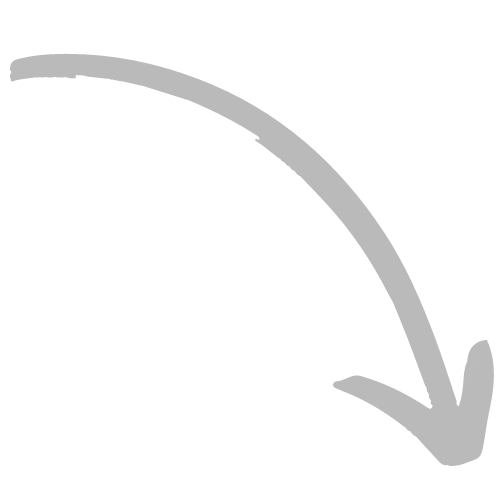Creating Funnels
Opt-Ins
Build a Funnel
Build a lead generation funnel in minutes with our templates. Watch this video to learn exactly what you need to do to start building your audience.
- Click on the Funnels icon to the left. This is where your funnels will be located.
- Click Create a Funnel.
- A panel of funnel templates will appear. Choose the one that most aligns with your goals.
- Everything in this funnel is completely editable–just click for edit options.
View your funnel stats:
Once in the funnel, click the funnels icon to the left again. This will bring up a panel of analytics regarding this particular funnel.
Steps: This panel shows you all pages in the funnel. Here you can start an A/B split test or see results of a currently running split test.
Analytics: This shows you the number of visitors to this funnel, and how many reached the bottom of the funnel.
Sales: The number and total amount of sales that have been made inside of this funnel.
Orders: How many orders were placed inside of this funnel.
Products: Which products are being sold inside of this funnel.
Upsells/Downsells: Upsells and downsells inside of this funnel.
A/B Split Testing
While inside of your funnel, click on the Funnels icon.
Hover over the step you would like to split test, and click A/B Split Test
You can duplicate the current page or select from one of our templates.
This will create the split test. Our system will determine automatically which page is the winner after 5,000 website visits. You can change these settings by hovering over the step you split test, and clicking the Gear icon to bring up the split test settings.
Search For More
Required field!
-
Courses Drag and drop builder to create beautiful courses
-
Websites Build a beautiful website with 100+ of our templates
-
Emails & Automations Send beautiful emails to your leads and students
-
Automations Streamline processes with automations
-
Appointments Create a booking calendar
-
Funnels Create opt-ins, webinars, and other lead magnets